When I play the Verizon iPhone, it had lost the sound from plugging in the charge, Message, Alarm: & any of the App programs unless I hook the headphone or earbud to it.
Do you know what was the problem of the sound from Verizon iPhone?
What action I will do on the Verizon iPhone to get the sound back completely working normal again?
My phone used to do that sometimes but now it doesn’t. The problem went away all on its own. Either that, or I accidentally fixed without paying attention to what I did.
The first solution was to make sure it was 100% charged before I went to sleep so it wasn’t plugged in when I needed my alarm in the morning.
Let’s go through the normal troubleshooting I would do if I had your complaint right now. First, make sure the volume button on your phone is turned all the way up. Those are the two buttons on the left side. The top one turns it up.
Next, click on Settings, then select Sounds & Haptics.
The blue volume bar you see at the top should be all the way to the right. The two buttons you see on the bottom, Lock Sound and System Haptics, should be turned on.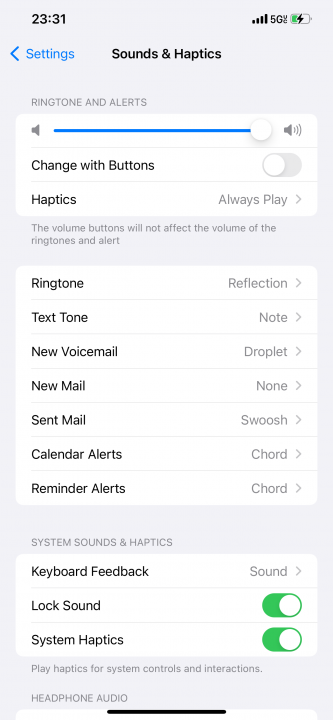
If that’s not working, where did you buy your charger? If it’s a charger you picked up at the gas station and not the (way more expensive) approved Apple charger, you might have that problem. With chargers that aren’t approved by Apple, the iPhone will sometimes think the charger is instead a set of headphones and try to play all of the sound through that, but since it’s a charger and not headphones, it’ll just be silence.
Also, see if your phone has any updates available and if it does, update it.
If that still doesn’t work and nobody else here has any other ideas, then take it to the Genius Bar, Geek Squad or any computer or phone repair shop. I hope this helps.
