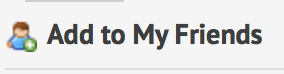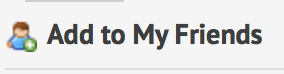1) First, visit the member's profile.
2) Then, look for their profile photo. (It's on the left side for desktop users, at the top for mobile users.)3) Then, look for the "add to my friends" button below the profile photo and click it.The detailed instructions below were provided by Livvie. Thank you, Livvie!It's really easy!
First, click on this link!
http://answermug.com/profile/Livvie
Then, right under this picture

You'll click on this!