This is the message problem I read from answerMug that it’s having when I try to load a video here:
Okay ‘Just Asking’, I Just tried loading a short video I have from ‘Photos’ in my iPhone again, then I tried recording something short from the ‘Camera’ App, & uploaded both of these to here-still didn’t work: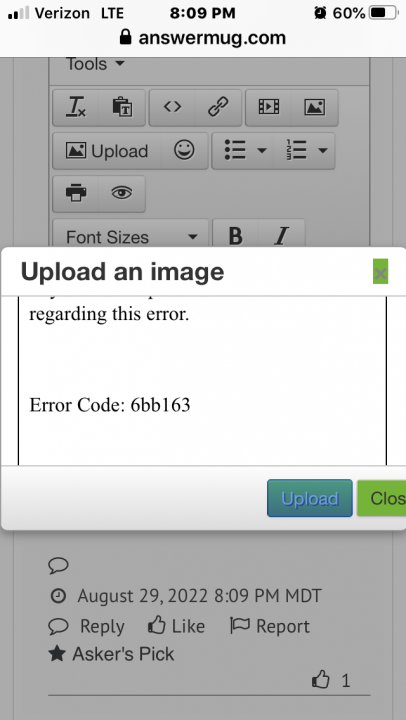
It was still says: ‘Upload in progress‘ & the small thing was keep circling around-same thing!
And May you contact this error code to the answerMug Administrator please?
Don’t know if I can add any picture(s) in message. But this YouTube Play List that’s free to watch, I’m not able to play any of these videos:
Because when I try open up a/this video to try playing one-as this video here, then it shows this video playing error message: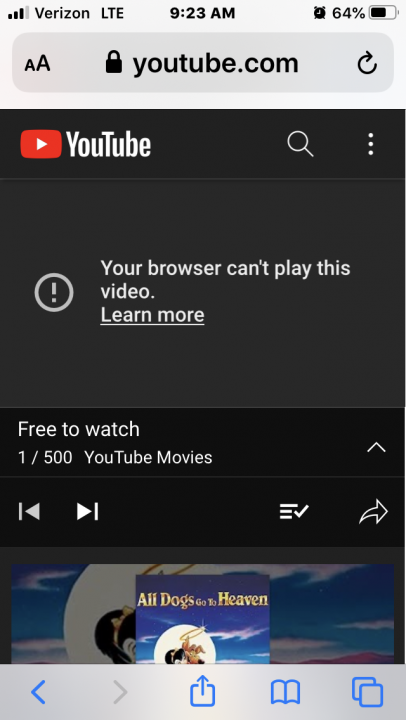

You’re right and I was wrong. I gave him not only the wrong name of icon to click on, I included the wrong graphic, so I have deleted my post entirely.
Sorry about that, Danny.
~
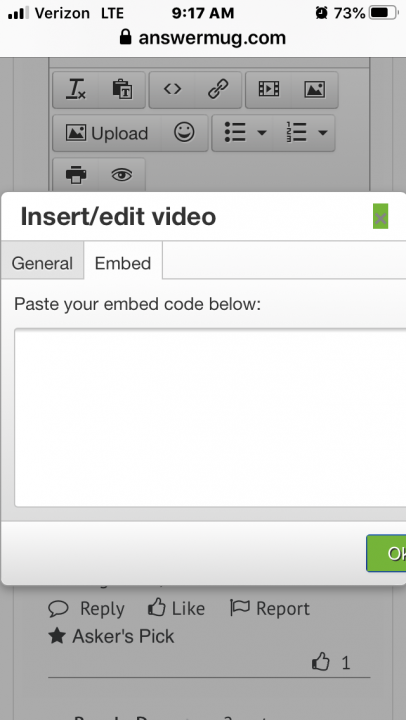
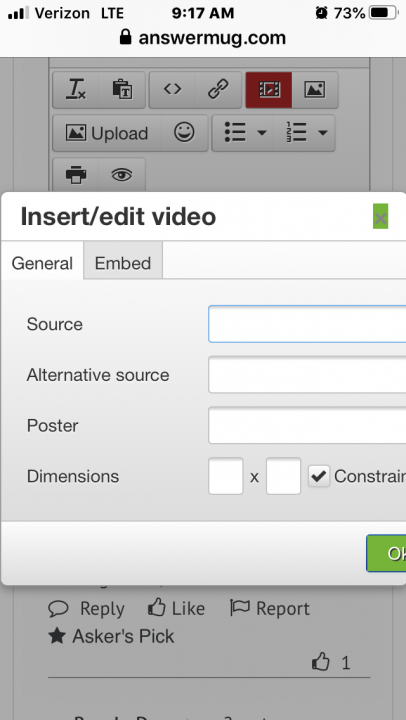
I just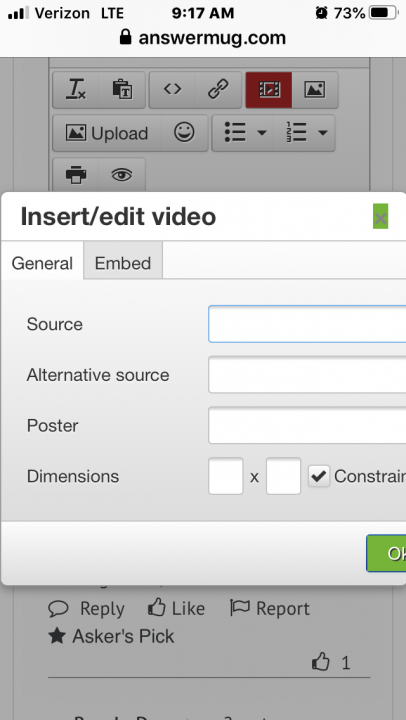 I just clicked the (video) icon that you said to click in-marked in blue, then I’m not really sure what I will type-in these 2 pictures showing here that what it bring-up just after I click (video).
I just clicked the (video) icon that you said to click in-marked in blue, then I’m not really sure what I will type-in these 2 pictures showing here that what it bring-up just after I click (video).
Just want to get the video that I just recorded with the camera app and want to just show an answerMug member just that video.
This is the YouTube page I use on my iPhone: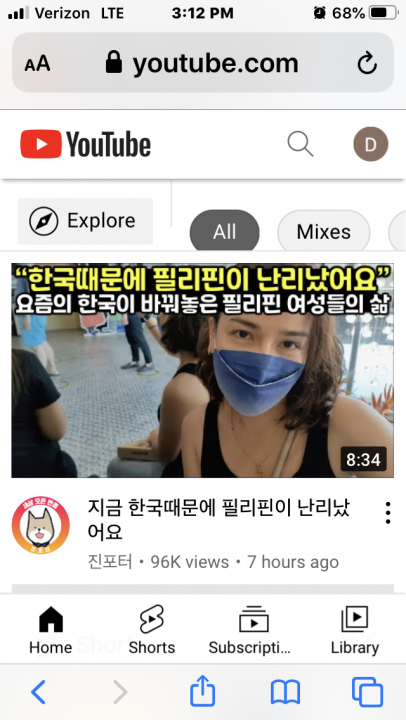
Where do I will create a (new) account here?
Then add channel here?

