
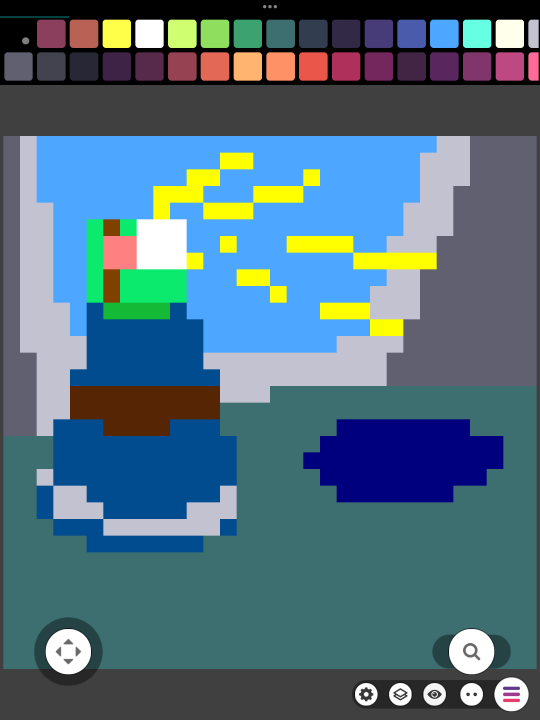
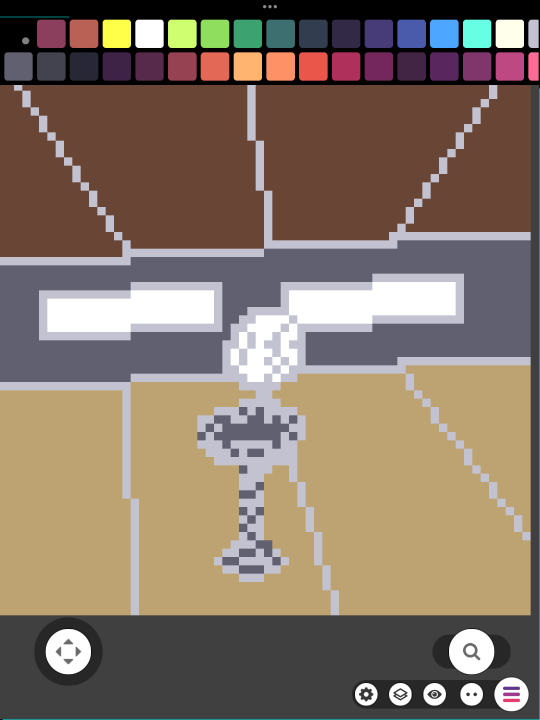
And then I will do more changes or draw more over these simple pixelized pictures later on
This is the I-Pad, I-Pen & the charger that I’m using to do drawings on this I-Pad with!
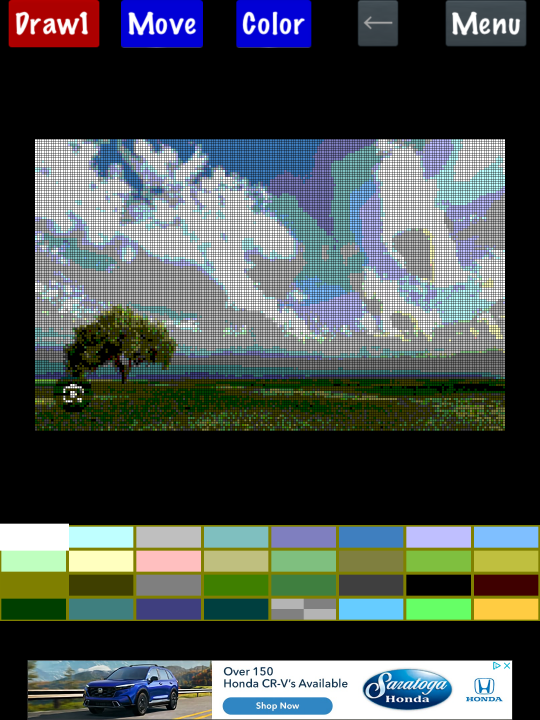
pixelArt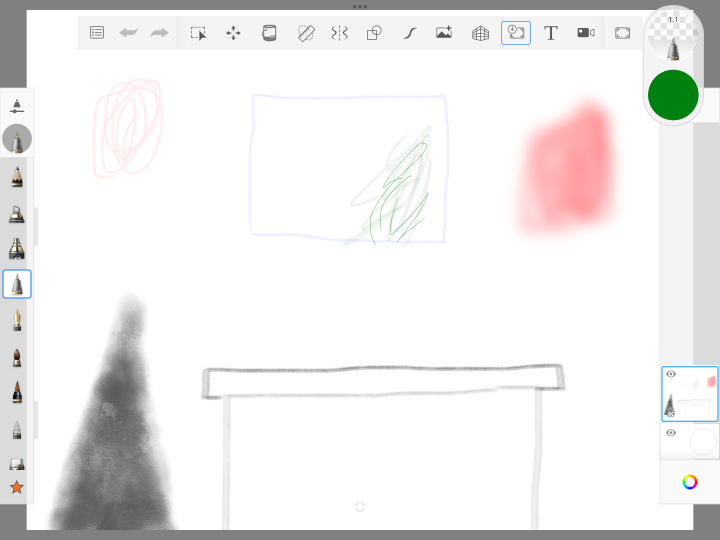
And Sketchbook, are in this iPad device too!
This post was edited by DannyPetti at September 16, 2024 3:12 PM MDTAnd here’s the ibisPaint X, but I use it from the iPhone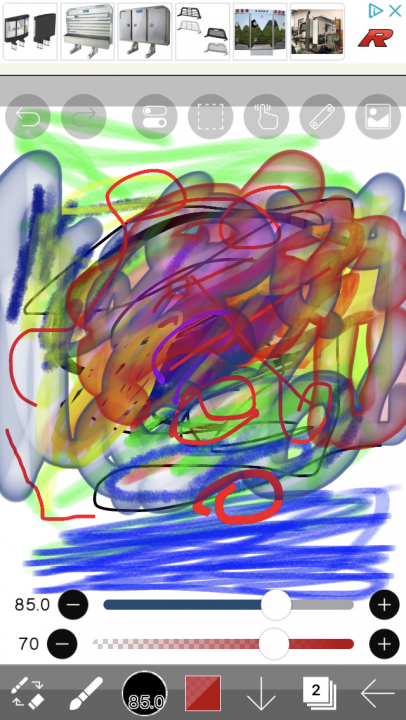
I probably don’t really use the i-Pen on it, but that may still work on the iPhone, just have to push little harder on it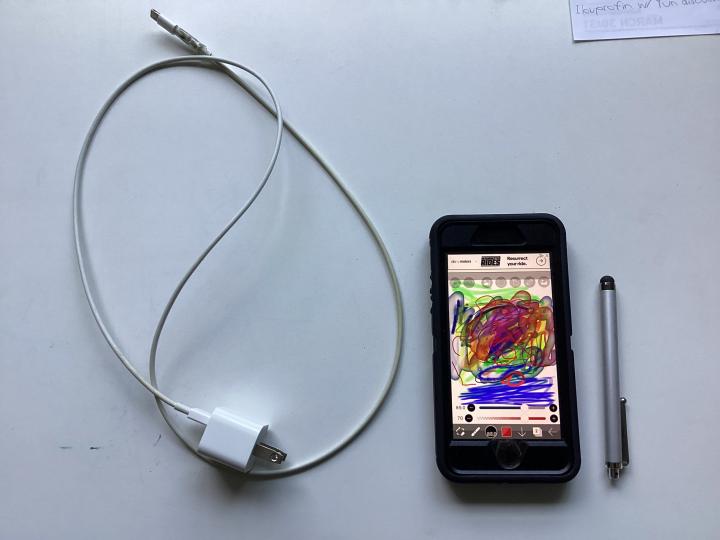
“Just like if using iPen is to iPad just as using mouse is to computer”
And it’s the same iPen that I was using on the iPad.
Here’s my Laptop with all my charging and drawing equipments for that: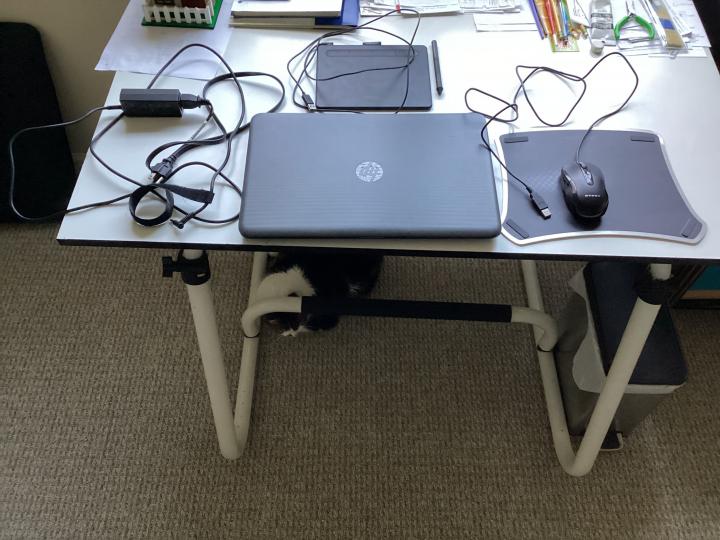
And here’s how the Laptop opens & see the screen and keyboard on it: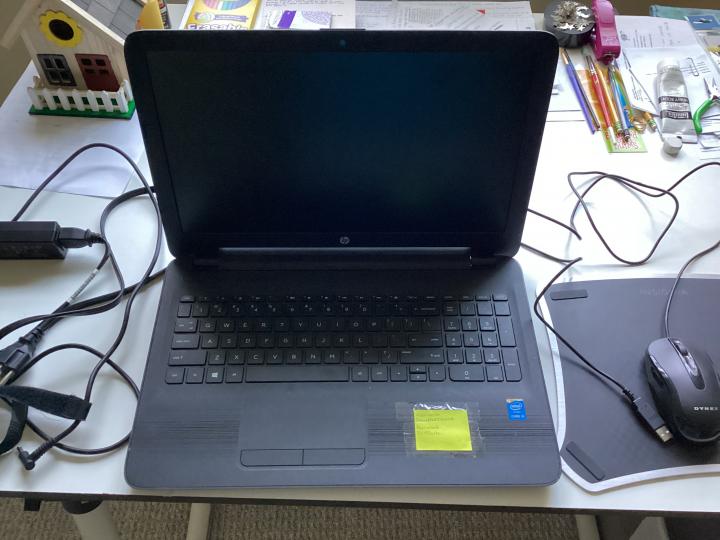
Then here’s each of the drawing programs that I have in this Laptop device: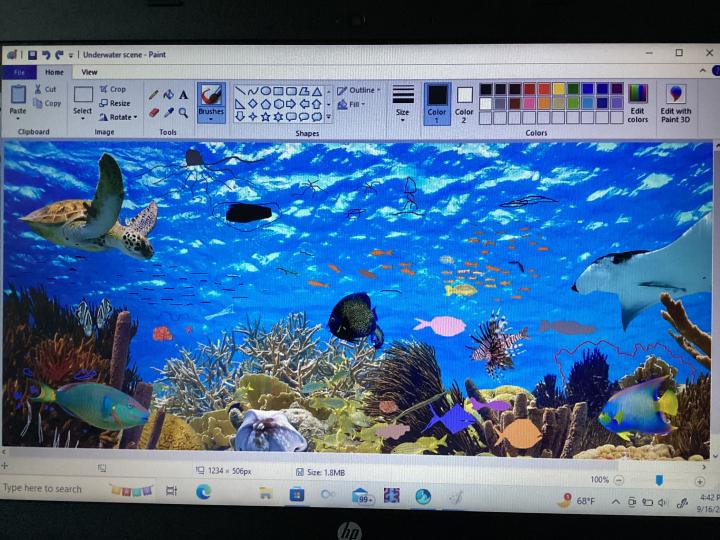
The Paint! Program, but some of this is from photo,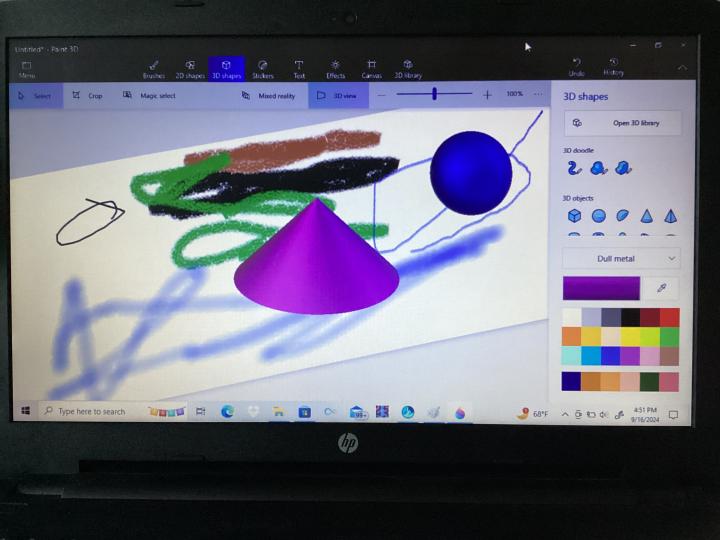
The Paint 3D, some drawings from Paint goes in Paint 3D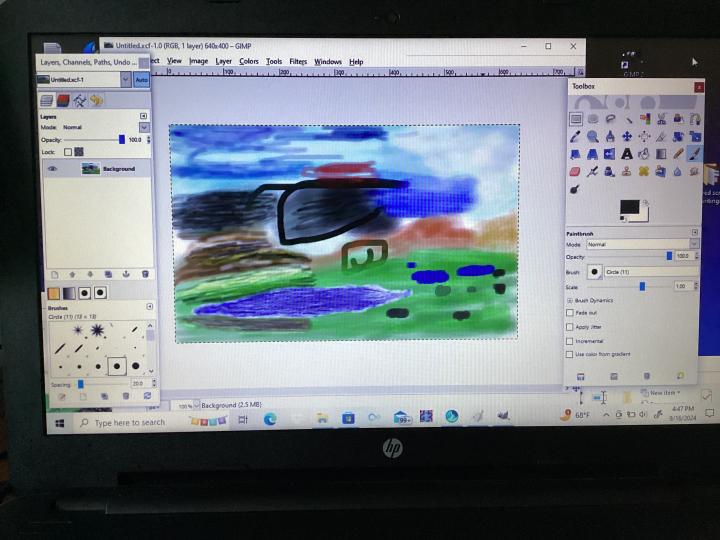
And the GIMP drawing program!
And the Apple Computer with 2 kinds of plug-in mouses and keyboards - one of mouse and keyboard is wireless that needs batteries to those:
And the drawing programs that I have on this Apple Computer are: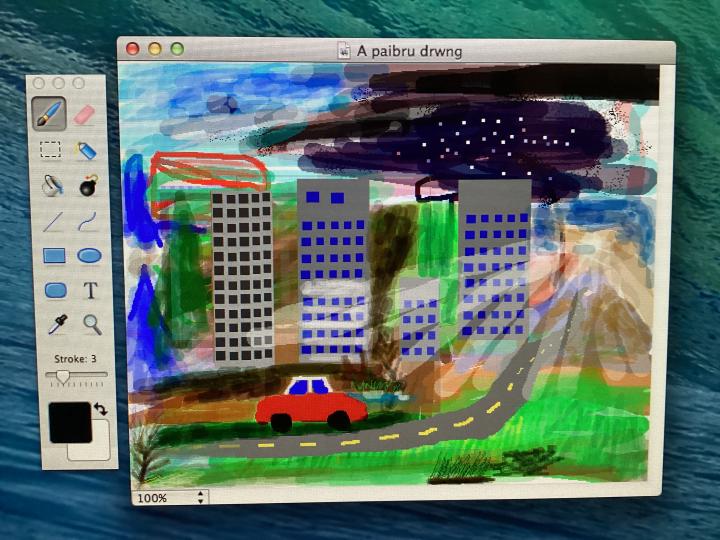
PaintBrush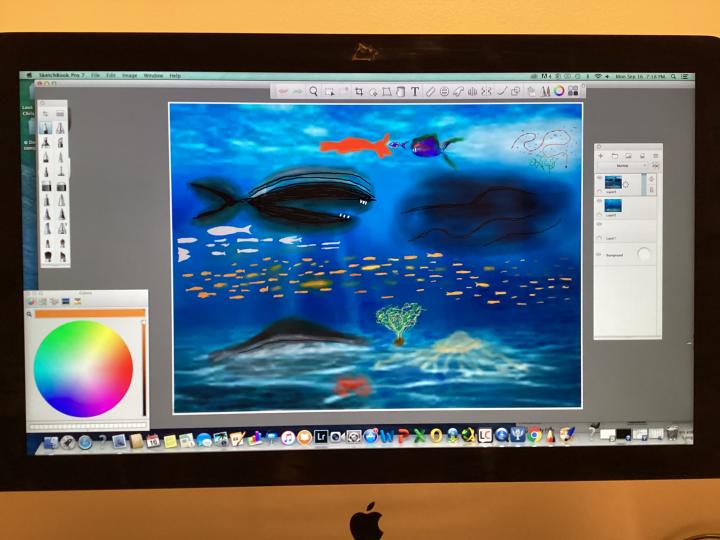
SketchBookPro7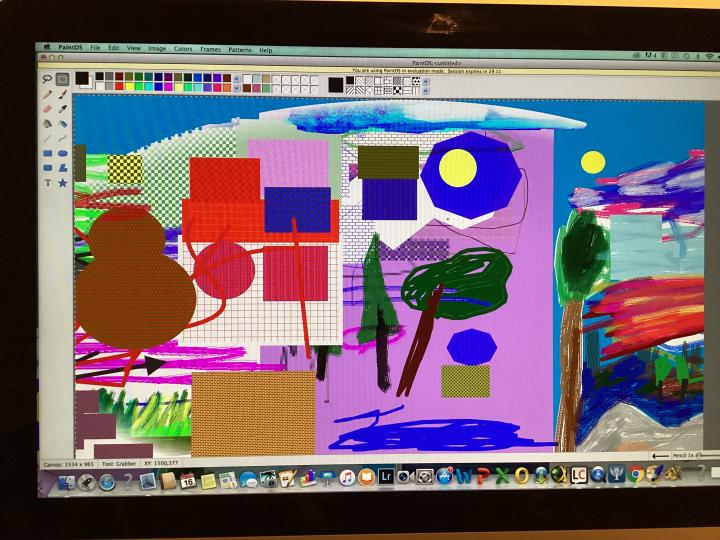
PaintDS &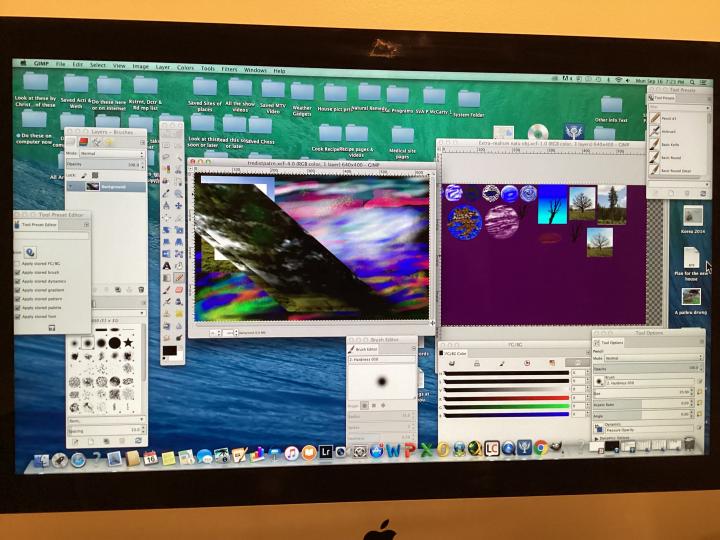
GIMP.
Then the Wacom Tablet I didn’t get that working with the Apple Computer, & white wireless battery mouse I don’t think it’s gonna be working with Laptop, as it’s Apple product kind of mouse that probably only can be paired with Apple Computer-signal.
And can find even more other drawing programs as Drawing Websites-to just use & draw online with those. But I don’t know if the drawings can be saved from the website drawing programs.
And each of the saved drawings drawn from a drawing program would be switched to other drawing programs to draw over the same drawings with(just try other drawing programs on the same picture!), probably except from the GIMP drawing program. - Each drawings that I saved are just put to a regular photo format-to the desktop screen, even if it’s drawings in it.

In some house decoration I do!
Next picture from Pixel Studio: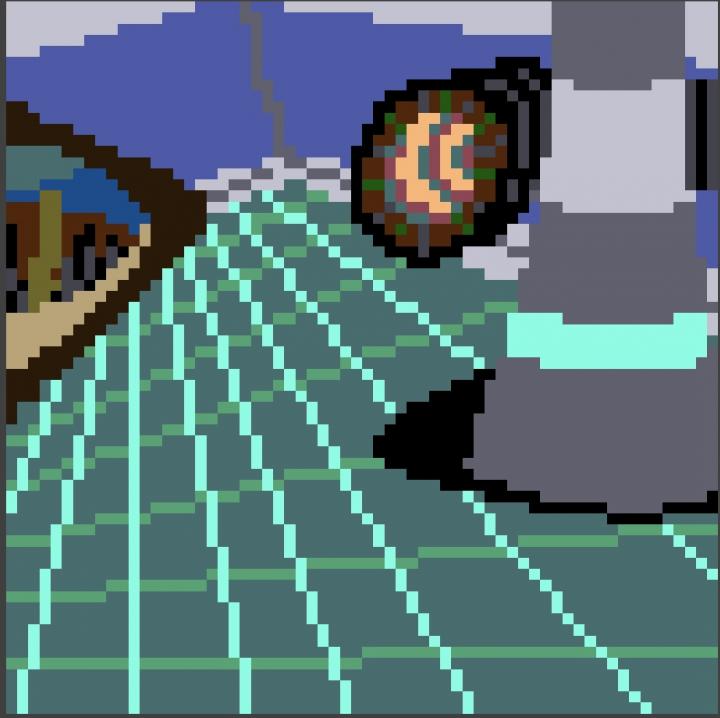
I tried making this house room that look like it would have other strange new hidden rooms with other different exotic things right inside of that too, then I will draw in the other new large robotic cleaner that you probably haven’t seen before, I will put that in the far distant place of this floor room.