Isn’t AutoCorrect supposed to learn over a period of time that certain words you use often are spelled a particular way and that they don’t need to be corrected? For over five years now, I have to fight with it whenever I type the names of these two friends of mine. It worked perfectly with Shuhak and Slart; after a while, it just accepts it when I type them.
Grrrrrrr.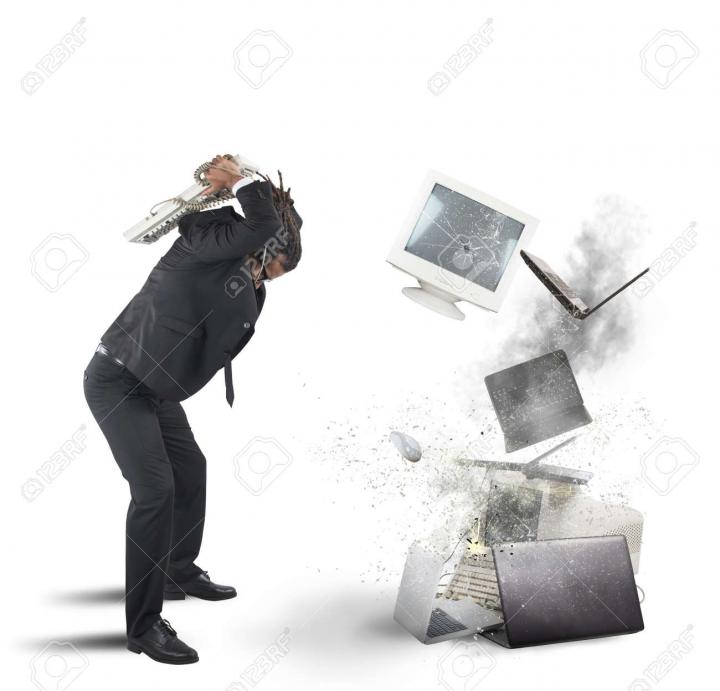
~
Lol, alas, that’s why it didn’t work for me.
:)
~
Thank you again, but no such option shows up. I’m sure that iPhone must have a way for me to do it, I just don’t know what that way is yet.
~
Surely she is used to it by now.
~
Sorry about that; I keep getting you mixed up with Laverne. Grrrrrrr.

~
That was my own little fictional country I mentioned a few times on here. It still comes up as an auto-fill choice, lol.
https://answermug.com/forums/topic/137225
https://answermug.com/forums/topic/95011

Livid Livvie. This can’t go well for me. Grrrrrrr.
![]()
~